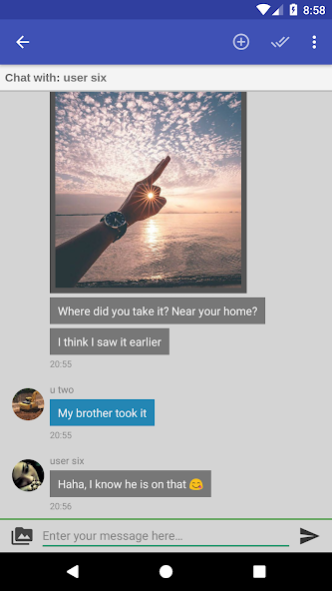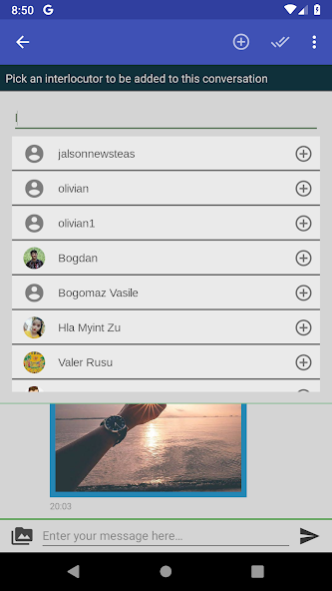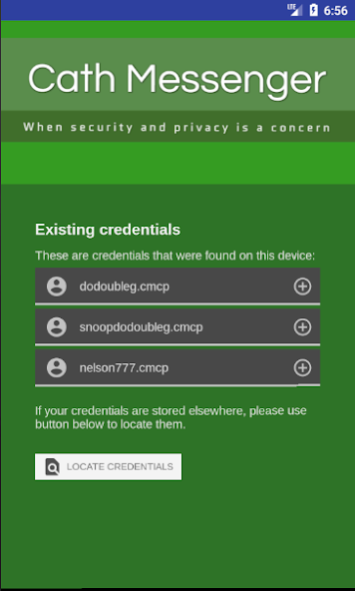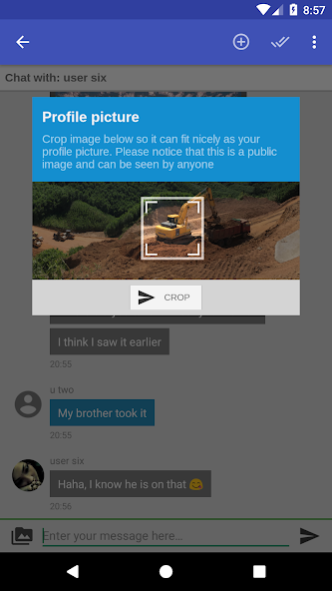Cath Messenger 0.0.787
Free Version
Publisher Description
Cath Messenger is a messenger built with security and privacy in mind. We do care about these, and that's why we only require a plain username for a registration. All other fields are optional.
Why is it secure?
Cath Messenger implements full end to end encryption. But unlike other messengers, we don't keep private keys on our servers. We let you keep a file that holds all sensitive data like private key and backend access key on your side. Everytime you need to login you had to import this file into Cath Messenger. Of course, the file itself is encrypted with a password you chose during registration, so even if it's snatched, the attacker wouldn't be able to use it without knowing the password.
What exactly is encrypted?
Your messages (including pictures, videos) throughout the conversations are encrypted. Details, like profile picture and your name are public, and can be seen by anyone. However, they are optional, or you can fill in whatever you want.
What encryption standards are used?
Cath Messenger implements the most demanding, military-level encryption algorithms like AES-256 for data encryption and RSA-4096 for key exchange.
Need feedback?
This is a beta software so it can be buggy. Please don't hesitate to leave your feedback at vcartera@gmail.com
About Cath Messenger
Cath Messenger is a free app for Android published in the Telephony list of apps, part of Communications.
The company that develops Cath Messenger is Cartera Veaceslav. The latest version released by its developer is 0.0.787.
To install Cath Messenger on your Android device, just click the green Continue To App button above to start the installation process. The app is listed on our website since 2022-10-23 and was downloaded 4 times. We have already checked if the download link is safe, however for your own protection we recommend that you scan the downloaded app with your antivirus. Your antivirus may detect the Cath Messenger as malware as malware if the download link to info.vcartera.cathmessenger is broken.
How to install Cath Messenger on your Android device:
- Click on the Continue To App button on our website. This will redirect you to Google Play.
- Once the Cath Messenger is shown in the Google Play listing of your Android device, you can start its download and installation. Tap on the Install button located below the search bar and to the right of the app icon.
- A pop-up window with the permissions required by Cath Messenger will be shown. Click on Accept to continue the process.
- Cath Messenger will be downloaded onto your device, displaying a progress. Once the download completes, the installation will start and you'll get a notification after the installation is finished.